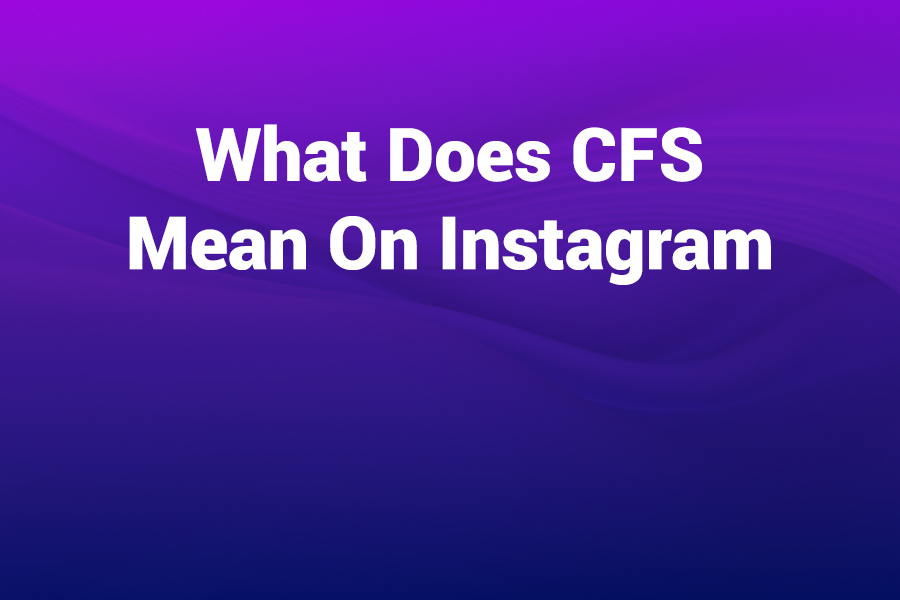Instagram moves fast. Privacy settings keep shifting, labels get renamed, and menus relocate after updates. Your contacts don’t need to know you’re “Active now” every time you open the app. You can switch that off in a minute on iPhone, Android, or desktop.
You’ll also learn how “Active now” differs from read receipts, what “Active together” means, and how to troubleshoot glitches after you change the setting. In this article, you’ll get a clear, up-to-date walkthrough, smart privacy tips, and concise FAQs—so you can stay online without broadcasting it, in this article.
Why Hiding Activity Status Matters Today
You value focus and privacy. Work, study, and family time compete with constant DMs. Instagram’s green dot and “Last active” stamps nudge people to expect quick replies. Turning off Activity Status reduces pressure and interruptions without sacrificing your account’s functionality. It’s a small switch that delivers big calm—especially if you manage a business account and prefer asynchronous replies.
What Instagram’s Activity Status Actually Shows
Activity Status reveals three things to eligible people: a green dot next to your avatar, a “Active now” label, and a “Last active X minutes/hours ago” timestamp. Instagram displays this only to accounts you follow or have messaged, not the entire public. That said, it still reaches the audience who pings you most, which is why many U.S. users choose to disable it.
Important Tradeoff You Should Know
When you turn off Activity Status, you also lose the ability to see other people’s status. It’s reciprocal by design. If you prefer a level playing field—no one sees yours, and you don’t see theirs—this is perfect. If you rely on others’ status to time outreach, decide which accounts matter and consider toggling this on only when needed.
iPhone: Turn Off Active Status in Under a Minute
- Open Instagram and go to your profile (bottom-right).
- Tap the three lines (top-right) to open Settings and privacy.
- Scroll to the Privacy and interactions area and tap Messages and story replies.
- Tap Show activity status.
- Switch Show activity status off.
- Also switch Show when you’re active together off for stronger privacy in 1-on-1 chats.
That’s it. The change takes effect immediately, though the green dot may linger briefly on others’ screens due to caching.
Android: The Same Setting, Almost the Same Path
- Open Instagram and go to your profile.
- Tap the three lines → Settings and privacy.
- Choose Messages and story replies under the interactions area.
- Open Show activity status.
- Toggle Show activity status off.
- Toggle Show when you’re active together off.
Android labels mirror iOS. If a future update shuffles menus, use the Settings search bar and type “status” to jump straight to the toggle.
Desktop (Web): Hide Your Activity While Working
- Visit instagram.com and sign in.
- Click More (bottom-left).
- Choose Settings.
- Open Messages and story replies.
- Go to Show activity status and turn it off.
- Turn off Show when you’re active together as well.
Desktop controls match the app closely now, so your privacy stays consistent across devices.
What “Show When You’re Active Together” Means
This option shows a special “Active together” cue when you and someone else have the chat open at the same time. It encourages real-time conversations. If you want a quieter inbox, disable it along with Activity Status. You’ll still receive messages; you just won’t signal live presence.
Activity Status vs. Read Receipts (“Seen”)
Many people confuse these features. Activity Status broadcasts presence. Read receipts confirm you opened a message. Turning off Activity Status does not disable “Seen.” Instagram doesn’t offer a global read-receipt toggle today. If you need time to respond without triggering “Seen,” preview messages from notifications when possible or use airplane mode to read and then close before going back online. These are workarounds, not official switches, so expect occasional inconsistencies.
Who Can See Your Status If It’s On
Only people you follow or people you’ve DM’d can see your status. Strangers can’t. That said, if you network with clients, classmates, or collaborators, many of them fall into the “eligible” group. If your goal is fewer expectations and less pressure, turning it off will help instantly.
Recent Context and Why Privacy Is Rising
Instagram serves over two billion monthly users worldwide, with well over a hundred million in the United States alone. DMs drive a huge share of usage for teens and young adults. As more people adopt “quiet work” and “focus mode” habits, demand for status control keeps increasing. Hiding your status aligns with that trend while keeping your account fully usable.
Five Smart Privacy Habits to Pair With This Setting
- Use Close Friends for Stories you only want a small group to see.
- Review Message controls to limit who can message you or reply to your stories.
- Turn on Story replies: People you follow to reduce low-value chatter.
- Use Mute instead of unfollow for noisy but necessary contacts.
- Consider Restrict for contacts who overstep; they won’t see your activity the same way, and their messages go to requests.
Troubleshooting: If Your Friends Still See You “Active”
Cache and sync delays cause most mismatches. Ask them to refresh their app or wait a few minutes. If the problem persists, try these steps:
- Force-quit Instagram and reopen.
- Sign out and sign back in.
- Clear Instagram’s cache (Android) or offload/reinstall the app (iPhone).
- Confirm the setting on web and mobile—make sure it’s off everywhere.
- Update the app. A stale build can misreport presence.
Most issues resolve after a quick refresh or update.
How This Affects Group Chats
In group threads, presence indicators feel louder because many people are watching at once. With Activity Status off, your green dot and timestamps disappear for that group. “Active together” also won’t surface. You remain part of the conversation—just without presence pressure. If collaboration requires real-time cues, you can temporarily turn status on and then off again after the session.
Business and Creator Accounts: What Changes
For U.S. businesses and creators, the same toggles apply. Your response times still matter for customer trust, but you can protect your schedule by hiding presence during production or peak workload. Combine the Activity Status toggle with:
- Saved replies for quick answers without long typing sessions.
- Labels in the inbox to triage leads.
- Quiet mode to pause notifications when you need focus.
This lets you maintain service quality without living in your DMs.
Parents and Teens: A Balanced Approach
Teens spend much of their social time in DMs. Turning off Activity Status reduces social pressure to reply instantly. Parents who guide younger users can encourage this setting, along with message controls, to cut unwanted expectations. It doesn’t block messages from friends, but it gives the teen room to respond when ready.
Security Notes That Complement Privacy
- Enable Two-factor authentication to protect your account.
- Review Login activity regularly and revoke unknown sessions.
- Keep email and phone number current for recovery.
- Don’t share verification codes in DMs, ever.
Privacy without security is unfinished work. These steps take minutes and prevent headaches.
Frequently Asked Questions
Does this hide my status from specific people only?
No. The toggle is global. If it’s off, it’s off for everyone. If you need targeted relief, consider Restrict for individual contacts, understanding it also changes how their messages appear and how they can interact with you.
Will I still get messages and calls?
Yes. You’ll receive DMs and calls. People just won’t see the green dot or your last-active time.
Can people tell I turned it off?
They can’t see a “You turned it off” message. They simply won’t see your presence indicators. Some may infer it if they never see your dot.
Does this save battery or data?
Any savings are minimal. The main benefit is social calm, not performance. Still, fewer real-time pings may reduce micro-distractions and stop doom-scrolling loops.
What about “Quiet mode”?
Quiet mode silences notifications and adds an auto-reply. It’s separate from Activity Status. Many users combine both: Quiet mode for deep work, Activity Status off for ongoing privacy.
How often should I review these settings?
Check them after major app updates or at least quarterly. Settings pages change names and locations as Instagram reorganizes menus. Use the Settings search box and type “status” to find it instantly if labels move.
If I log in on another phone or tablet, do I need to change it again?
The toggle is account-level, not device-level. Still, confirm it the first time you sign in on a new device, and verify on web. Consistency matters if you multitask across platforms.
Can I hide read receipts?
Instagram doesn’t offer a global “Seen” off switch. Notification previews let you glance at messages without opening the thread, which avoids “Seen,” but results vary.
Is the change immediate for everyone?
It takes effect immediately on your side. Your contacts may see stale indicators for a short time due to caching. It clears quickly after refresh or a short wait.
Step-by-Step Recap (All Platforms)
- Go to Profile → Settings and privacy.
- Open Messages and story replies.
- Tap Show activity status.
- Toggle Show activity status off.
- Toggle Show when you’re active together off.
- Verify on web if you also use Instagram in a browser.
- Refresh the app. Ask close contacts if the green dot disappeared.
Pro Tips for a Calmer Inbox
- Batch your replies. Open DMs at set times instead of reacting instantly.
- Use Favorites for accounts you actually want to hear from.
- Mute noisy group chats during work hours.
- Declutter by archiving old message requests weekly.
- If you co-manage a brand account, align team norms: when the status stays off, use Slack or email for urgent items.
How This Setting Supports Healthy Digital Habits
Presence indicators feel like a digital “open door.” Turning them off helps you set boundaries without announcing anything. It’s the platform-native way to communicate that you’ll answer when you’re ready. For many users—students balancing classes, parents juggling schedules, freelancers protecting deep-work blocks—this small setting reduces context-switching and boosts focus.
What To Expect After You Turn It Off
Your relationships don’t change; your pace does. Friends can still reach you. Clients can still send briefs. You can still post, comment, and share. You just don’t wear a flashing “I’m here now” sign. Give it a week and notice the difference: fewer “Are you there?” nudges and more messages that arrive without expectation of instant replies.
Final Word
Instagram’s Activity Status toggle is a simple, powerful control. It preserves your privacy, lowers pressure, and keeps you in charge of your time.
Whether you use Instagram to connect with friends, run a side business, or build a brand, switching off that green dot helps you engage on your terms. Use the steps above on iPhone, Android, or desktop, pair them with smart message controls, and enjoy a calmer, more intentional feed.