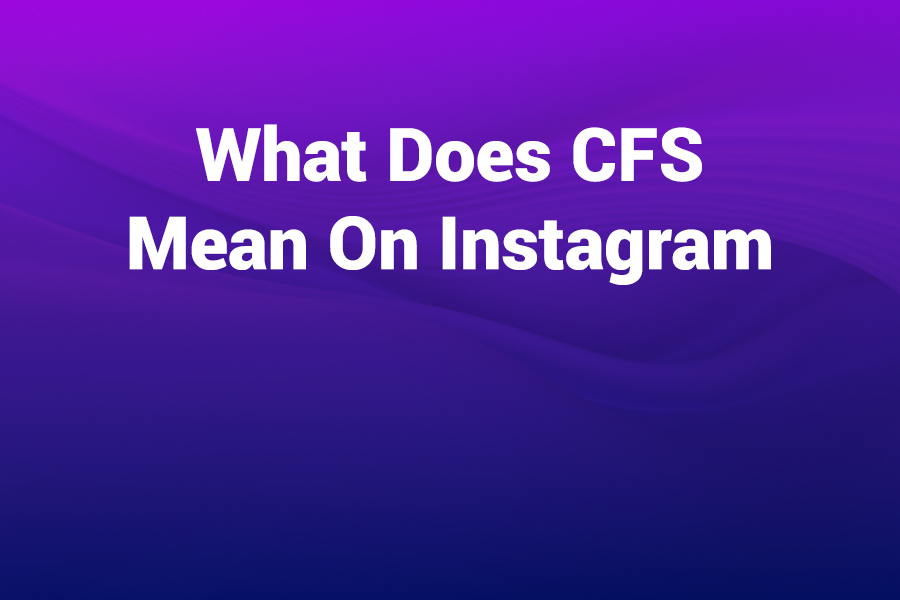Instagram profile browsing feels mysterious. You open an account, scroll through the grid, and leave without a trace. That’s by design. Many users still ask a simple question: does Instagram have profile views that show who looked at my page? Here’s the clear answer. Instagram does not reveal the identities of people who view your profile.
However, professional dashboards do show aggregate visit counts. Those numbers help you measure interest and growth, but they never expose names. In this article, you’ll learn what Instagram actually tracks, where to find those metrics, what’s myth, and how to turn visits into results.
Quick Answer: What “Profile Views” Means on Instagram in 2025
Instagram does not provide a feature that shows you who viewed your profile. The platform protects anonymous browsing to keep people comfortable exploring accounts. Still, Instagram offers a “profile visits” metric inside Insights for Professional (Business or Creator) accounts.
That metric reports totals over a defined period—commonly the last 7, 14, 30, or up to 90 days—depending on your analytics view. It never shows names, usernames, or any personally identifying details of visitors. For personal accounts, you don’t get the metric at all.
How Profile Visit Metrics Work (And Where to Find Them)
Instagram’s Insights summarize how many times users loaded your profile page within a set window. It’s a useful directional signal. If profile visits rise after a Reel goes viral or after you run an ad, you know your content sparked curiosity. But it is directional, not diagnostic. You can’t open a list and see who made up that number.
To see your counts, you must switch to a Professional account:
- Open your profile, tap the menu, then tap Settings.
- Select Account and choose Switch to professional account.
- Pick Creator or Business. Finish the guided setup.
Once you’re on a Professional account:
- Tap Professional dashboard on your profile.
- Tap Insights.
- Look for Accounts reached and Accounts engaged.
- Under profile activity, find Profile visits.
- Adjust the date range (7, 14, 30, 60, or up to 90 days, when available).
You’ll see totals, trends, and related actions like website taps, call/email button taps, and directions taps. These are all anonymized counts. They help you gauge interest and funnel performance without exposing who visited.
What You Can See Instead: Story Viewers, Live Viewers, and Engagement
Instagram does let you see identities in a few specific contexts—but not for profile visits.
- Stories: You can see a list of Story viewers while the Story is live and for a limited time afterward. The list is designed for that ephemeral format and does not apply to profile viewership.
- Live: During an Instagram Live, you can see viewers as they join and interact. When the Live ends, you keep engagement metrics, not a permanent list tied to your profile’s visitors.
- Reels and Feed Posts: You see view counts, likes, comments, shares, and saves. You do not see a list of viewers.
The takeaway: identity shows up in time-bound, content-specific contexts (like Story viewers while the Story is fresh). It does not extend to general profile browsing.
Why Instagram Doesn’t Show Who Viewed Your Profile
Three reasons explain Instagram’s stance:
- Privacy and comfort. Anonymous browsing lowers social friction. People feel free to explore new accounts, research brands, and scroll through old posts without anxiety. That comfort keeps engagement high.
- Safety and abuse prevention. Public “who viewed me” lists could enable harassment, stalking, or pressure tactics. Instagram reduces that risk by avoiding identity exposure for profile views.
- Product design focus. Instagram optimizes for creation, discovery, and meaningful engagement (follows, comments, DMs, saves). Identity on passive actions like page loads adds little value and introduces risk.
What About Third-Party Apps? Read This Before You Tap
Apps that claim to reveal who viewed your Instagram profile do not have legitimate access to that data. Instagram’s APIs do not expose identity for profile views. Tools that promise it either fabricate lists or pressure you to hand over login credentials. That’s dangerous. Handing credentials to unverified apps risks account compromise, content loss, or policy violations that can trigger restrictions.
The safe rule: if an app says it can show profile viewers, skip it. Keep two-factor authentication on, ignore suspicious DMs, and only use trusted analytics tools that follow Instagram’s official policies.
Business Strategy: Turn Profile Visits Into Followers and Customers
You can’t see who visited, but you can influence what visitors do next. Treat profile visits like warm traffic at the top of a funnel. Then optimize so more visitors follow, click, or buy.
1) Nail the first impression above the fold
Your bio, name line, and profile image must communicate value in two seconds. Lead with a crisp promise and a category keyword. For U.S. audiences, emphasize outcomes and proof. Example: “Custom home gym plans for busy professionals. 12-week results. NASM-certified.” Add one branded emoji to break the wall of text, and end with a single strong call-to-action.
2) Make your grid pass the “nine-tile test”
People judge fast. Your latest nine posts should tell a coherent story—what you do, who you help, and why it matters. Use consistent color, typography, and framing. Alternate education, proof, and personality: quick tips, client wins, behind-the-scenes.
3) Pin three pillars
Pin one social proof post (testimonial or case study), one evergreen explainer, and one offer post (free guide, discount, or demo). That trio converts curiosity into a next step.
4) Build a friction-less link flow
Use a lean link hub with one primary CTA. For service brands, think “Book a free consult.” For e-commerce, use “Shop new arrivals.” For creators, offer “Get the free checklist.” On mobile, every extra tap loses people; prune choices.
5) Turn Story viewers into profile actions
Stories can show identity while fresh. Use Stories to preview value and push viewers to the profile: “Tap my profile for the full guide,” “Grab the 10% code in bio.” Add Highlights that function like a mini website: Start Here, Results, Offers, FAQs.
6) Measure the right leading indicators
Watch Profile visits alongside Follows, Website taps, and conversion events. Track how Reels, collabs, and ads move those numbers. Look for repeatable patterns: a storytelling hook that consistently pushes visits up; a new Pin that boosts follows.
Troubleshooting: Why Your Insights Don’t Show Profile Visits
If you don’t see the metric—or the numbers look odd—check these common issues:
- You’re still on a personal account. Switch to Professional.
- You switched recently. Data may take time to populate or show only from the switch date forward.
- Low activity window. Small accounts may see zeros in short windows. Expand the date range.
- Rolling windows. Instagram often presents 7, 14, 30, or 90-day rolling views. Numbers drop when earlier spikes roll out.
- App version or cache. Update the app. If Insights bugs persist, log out and back in or reinstall.
- Multiple admins. If a team manages the account, confirm everyone is looking at the same date range and the same sections.
Recent Stats That Matter for 2025
To set realistic expectations for your growth:
- Instagram’s monthly user base exceeds two billion worldwide, and U.S. audiences remain among the most valuable for ad spend and e-commerce conversion. That scale means discovery opportunities are huge—but competition is fierce.
- Stories engagement remains durable, with hundreds of millions of daily users. Story viewers are your warmest audience; they sit closest to profile actions like follows and link taps.
- Short-form video continues to dominate reach, but carousels hold strong for saves and website taps. Accounts that blend strong Reels hooks with carousel depth often see higher profile visit rates over 30-day windows.
- For small and midsize U.S. businesses, Instagram frequently ranks among the top two social channels driving product discovery. That discovery often starts with a profile visit before a follow or purchase, making your bio and pinned posts critical.
These directional numbers explain the platform’s logic. With so much top-of-funnel browsing, letting users quietly research creators and brands keeps exploration safe and vibrant. The trade-off is clear: you get reach and visit counts, not visitor identities.
Security, Privacy, and Brand Reputation Tips
Protect your account and your audience:
- Turn on two-factor authentication.
- Use strong, unique passwords managed by a password manager.
- Revoke access for unknown third-party apps.
- Avoid DMs asking you to “verify” your account or share codes.
- Keep comments civil with Hidden Words and Restrict features.
- For U.S. brands, align your privacy language with your website policy so followers know what you track and why.
Optimization Checklist: Turn Counts Into Conversions
Use this short weekly loop to turn profile visits into revenue:
- Review 7-day Insights. Log Profile visits, Follows, Website taps, and conversion events.
- Identify the top three creators or posts you engaged with that week. Plan one collaboration or remix to ride that momentum.
- Replace one pinned post with a fresher, higher-converting post.
- Refresh your bio line with a more specific promise or number (“Saved 1,200+ clients an average of $486”).
- Publish one Reels hook that tees up a profile action: “The three mistakes killing your home office mobility—bio has the fix.”
- Add one new Highlight card that answers a buying objection.
- Stress-test your link hub on a phone. Remove one step.
Creator and Brand Playbook: A Simple Funnel for U.S. Audiences
Step 1: Hook
Open with a pain point, result, or contrarian insight (7–12 seconds). Add captions. Use a clean backdrop and punchy jump cuts.
Step 2: Value
Deliver one high-impact tip. Keep it specific and doable. Avoid jargon.
Step 3: Bridge
“Want the full checklist? It’s at the top of my profile.” This moves warm viewers into a profile visit.
Step 4: Convert
Your profile carries the sale: benefit-driven bio, trust badges in Highlights, pinned proof, and a single CTA. This is where profile visit counts reflect how well your content primes action.
Step 5: Retain
Follow up in Stories with case studies, FAQs, and quick wins. That’s where identities temporarily appear—and where you can invite DMs, email signups, or purchases.
Bottom Line
Instagram does not show who viewed your profile. That choice protects privacy and keeps exploration friction-free. Professional accounts get anonymized profile visit counts and related actions inside Insights—use these numbers to judge momentum, not to track individuals.
Focus on the assets you control: a compelling bio, tight Highlights, strategic pins, and content that consistently nudges Story viewers and Reel watchers to your profile and into your primary call-to-action. If you treat profile visits as the start of a relationship, not a secret identity list, you’ll turn curiosity into measurable growth.
FAQ: Clear Answers to Common Questions
Can I see who viewed my Instagram profile?
No. Instagram does not show a list of profile visitors or their identities. The platform only provides aggregate profile visit counts for Professional accounts.
Do personal accounts get profile view counts?
No. Personal accounts do not include profile visit analytics. Switch to a Professional account to see aggregated counts.
Can I see who viewed my Stories?
Yes, while a Story is live and for a limited time afterward, you can see a viewer list tied to that piece of content. That list does not reveal who viewed your overall profile.
Does Instagram notify someone when I look at their profile?
No. Browsing profiles is anonymous. Instagram does not send notifications for profile views.
Will Instagram ever add a feature to show who viewed profiles?
There’s no official feature or timeline to reveal identities of profile visitors. Instagram has consistently favored privacy and safety over exposing passive behavior.
I installed an app that claims to show profile viewers. Is it legit?
No. Apps cannot access that data. Remove them, change your password, and enable two-factor authentication to secure your account.
I can see profile visits in Insights. What time ranges are available?
You’ll typically see rolling windows such as 7, 14, 30, 60, or up to 90 days, depending on your Insights view. The counts are anonymized.
If I switch to a Professional account, will I lose anything?
No. You keep your content and followers. You gain analytics and professional tools. You can switch back later if you want.
Can I download a list of people who visited my profile?
No. Instagram does not provide that data, and exporting it would violate the platform’s privacy model.
How do I increase profile visits?
Use compelling Reels hooks, run smart collaborations, pin a value-proof-offer trio, and align your bio with a single call-to-action. Measure weekly and iterate.